Kafka Consumer memory usage
I’m working with Kafka for more than 2 years and I wasn’t sure if Kafka Consumer eats more RAM memory when it has more partitions. I couldn’t find any useful information on the internet, so I decided to measure everything by myself.
Inputs
I started with 1 broker, since I am interested in actual memory consumption for 1 and 1000 partition topics. I know, lauching Kafka in a cluster can differs, because we have replication processes, acknowledgments, and other cluster things, but let’s skip it for now.
Two basic commands for launching Kafka single node cluster:
bin/zookeeper-server-start.sh config/zookeeper.properties
bin/kafka-server-start.sh config/server.properties
I created two topics, topic1, with 1 partition, and topic2, with 1000 partitions. I believe, the difference between partitions is enough for understanding memory consumption.
bin/kafka-topics.sh --create --zookeeper localhost:2181 --replication-factor 1 --partitions 1 --topic topic1
bin/kafka-topics.sh --create --zookeeper localhost:2181 --replication-factor 1 --partitions 1000 --topic topic2
It’s good that Kafka provides us with kafka-producer-perf-test.sh, a performance script, which let us load test Kafka.
bin/kafka-producer-perf-test.sh --topic topic1 --num-records 99999999999999 --throughput 1 --producer-props bootstrap.servers=localhost:9092 key.serializer=org.apache.kafka.common.serialization.StringSerializer value.serializer=org.apache.kafka.common.serialization.StringSerializer --record-size 100
So, I consequently launched load tests to insert data into two topics with a throughput of 1, 200, 500 and 1000 messages/second. I collected all the information using htop by filtering with consumer prefix:
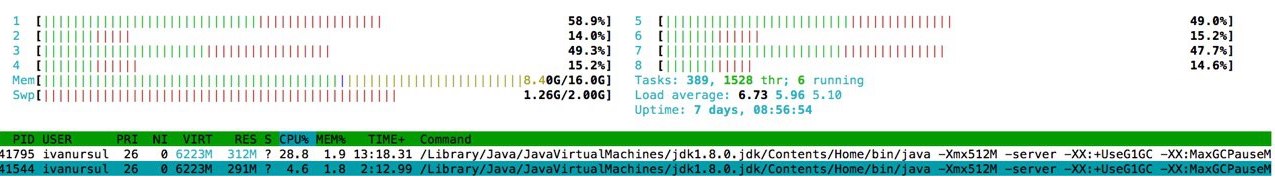
Results
I was suprised, but the memory consumption remained the same for 1,200,500 and 1000 events/second. topic1, which had 1 partition, consumed around 290 MB, while topic2 with 1000 partitions consumed around 310 MB.
Would you like to know how the things are in a cluster? How do you think it will behave? Type in the comments.






